How to crop images online
Follow this simple guide to crop images online for free in 5 easy steps
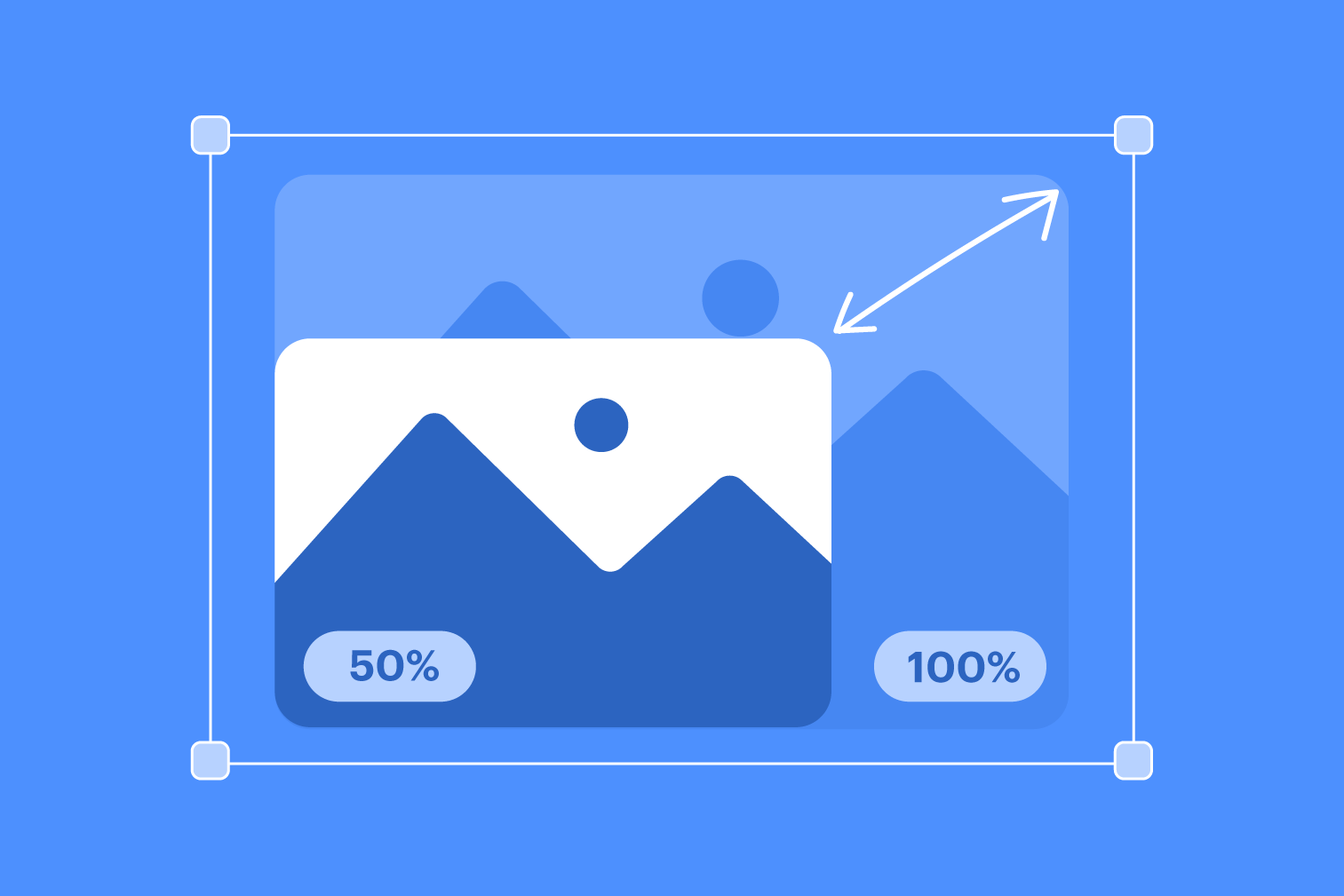
Are you trying to crop an image online for free? Use this simple image cropper and learn how to crop an image on Mac and Windows with this step-by-step guide.
Image editing is a crucial part of professional and academic work. From creating presentations to submitting assignments, visual creativity plays a major role in showing important information in a way that engages an audience.
In this post, we give you the 5 simple steps to easily crop photos online and define your own aspect ratio. Also, a quick guide on how to resize images without cropping.
How to crop an image on Mac and Windows using iLoveIMG
- Go to the Crop Image tool.
- Upload your image file from your computer, Google Drive, or Dropbox.
- Drag and resize the box or type the exact pixel size you need into the Width and Height boxes.
- Click Crop Image.
- Your image will be downloaded automatically, or you can click the download button.
Resize images without cropping
Are you trying to resize images for Instagram without cropping? Social networks all have different aspect ratios, and cropping might not always be the answer.
Cropping is useful, but it is not the solution if your goal is resizing image content. Resizing lets you keep all of the content while still making your image fit your requirements.
Use the free Resize Image tool to resize images without cropping and choose the best aspect ratio, or reduce image size by percentages.
Follow this link to find the ideal social media image sizes across all of the social networks.
How to resize images using the resize image tool
- Go to the Resize Image tool.
- Upload your image file from your computer, Google Drive, or Dropbox.
- Input the new width and height or resize by percentage to define the new image size.
- Click Resize Images.
- Your image will be downloaded automatically, or you can click the download button.
Why use iLoveIMG?
Free & easy to use: The Crop Image tool, along with all of the iLoveIMG tools, is free and user-friendly, allowing you to crop images in just a few clicks without prior image editing experience - without spending a penny.
High-quality results: Expect high-quality results that are free of any distortions or blurs. All of the iLoveIMG tool give you a professional final product.
Supports various image formats: The cropping tool supports various image formats, including JPG, PNG, and you can even crop a GIF.
Convenient online access: Crop images on Mac, Windows, and more. The tool is available online, making it easy for users to access and edit images from anywhere, at any time. No software downloads are required.
Spread the word!
We hope this how-to guide has helped! Share the tool if you enjoyed the iLoveIMG experience and want to help us grow even more.
With a user-friendly interface and high-quality results, use the iLoveIMG tools to crop, convert, resize, and more.
Head to the iLoveIMG Website to start exploring the rest of our tools.